Taking photos of miniatures has always been a bit tricky for me. It doesn’t seem to matter how well illuminated the miniature looks to the naked eye, my photos always seem to end up either too dark or too washed out. Then they need a lot of fiddling around with before they can be posted online.
If I’m going to actually keep a blog up to date and post stuff that’s not going to work so I looked for a solution that would let me take pictures of a decent quality quickly and consistently. Enter the Foldio which gets rave reviews from various other blogs in the etsy/crafty/jewellery making/miniature photography crowd.
It’s basically a foldout plastic box that snaps together with magnets, has two LED strip lights in it, and some backing. For what it is, it’s probably not worth the cost which came to around $100 AUD including shipping. But if it saves ten minutes per image taken then that’s well worth it and it is, as described, portable and quick to set up and put away.
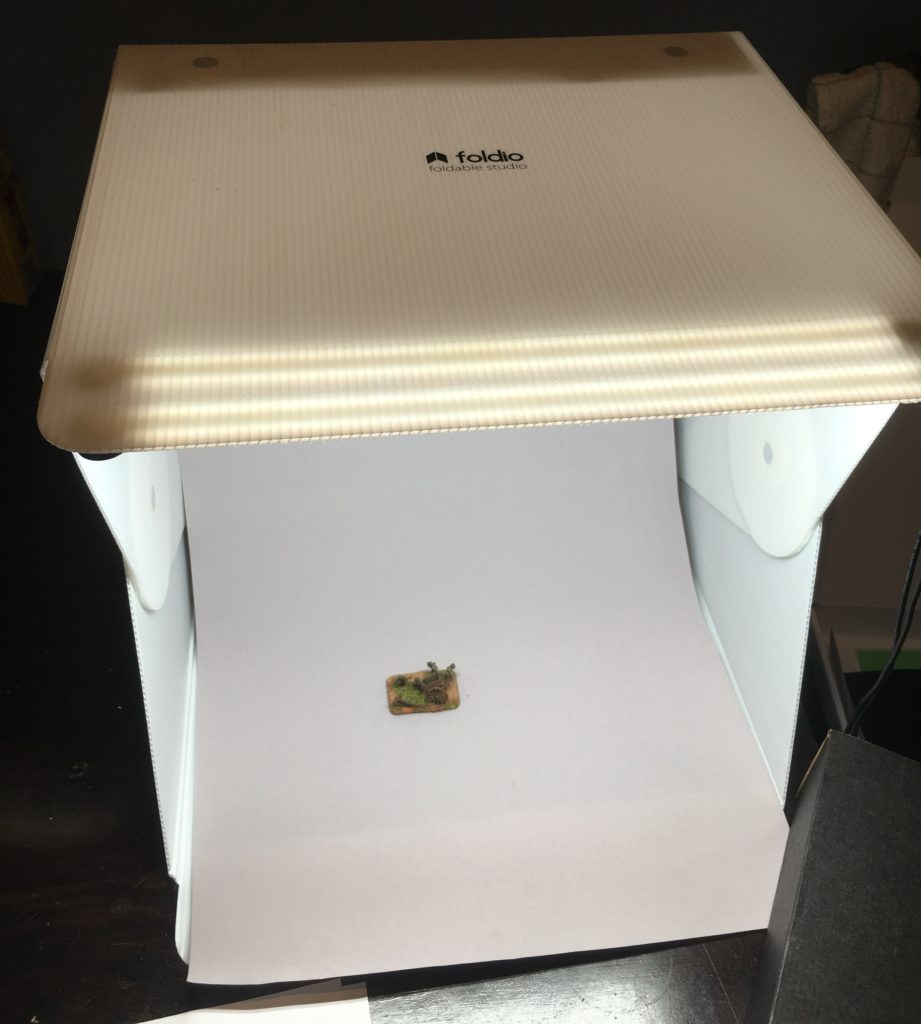
Taking photos with it has proved a little trickier though. Not terrible – just not as quick and point and-shoot as I’d hoped.
When using the default iOS Camera app (on an iPhone 6s) its natural inclination is to try and wash everything out a bit.

The picture above was taken on the grey background, which it washed out towards white and made the contrast in the miniature hard to see. Admittedly, such a dark miniature is a tough test maybe.

The picture above was done using the Camera+ app which lets you have more manual control over the exposure. In this case I lowered the ISO as low as it would go and then adjusted the shutter speed to compensate. I still think it looks a little over-exposed but better.
The best contrast was from using the black background but this also had the weird effect of bringing every tiny spec of dust into focus.

Next I’m going to work on trying to get the black background out of focus and the miniature a little less starkly lit.

Leave a Reply